10 Exploration
INCOMPLETE DRAFT
Nobody ever figures out what life is all about, and it doesn’t matter. Explore the world. Nearly everything is really interesting if you go into it deeply enough.
– Richard P. Feynman
The essential questions for this chapter are:
- …
In this chapter….
identify, interrogate, and interpret
EDA is an inductive approach. That is, it is bottom-up –we do not come into the analysis with strong preconceptions of what the data will tell us (IDA - hypothesis and PDA - target classes). The aim is to uncover and discover patterns that lead to insight based on qualitative interpretation. EDA, the, can be considered a quantitative-supported qualitative analysis.
-
Two main classes of exploratory data analysis: (1) descriptive analysis and (2) unsupervised machine learning.
- descriptive analysis can be seen as a more detailed implementation of descriptive assessment, which is a key component of both inferential and predictive analysis approaches. .
- unsupervised machine learning is a more algorithmic approach to deriving knowledge which leverages … to produce knowledge which can be interpreted. This approach falls under the umbrella of machine learning, as we have seen in predictive data analysis, however, whereas PDA assumes a potential relationship between input features and target outcomes, or classes, in unsupervised learning the classes are induced from the data itself and the classes groupings are interpreted and evaluated more …?
It is, however, important to come to EDA with a research question in which the unit of analysis is clear.
Description of the datasets we will use to examine various exploratory methods.
Lastfm
Last.fm webscrape of the top artists by genre which we acquired in Chapter 5 “Acquire data” in the web scrape section and transformed in Chapter 6 “Transform data”.
glimpse(lastfm_df) # preview dataset structure
#> Rows: 200
#> Columns: 4
#> $ artist <chr> "Alan Jackson", "Alan Jackson", "Brad Paisley", "Carrie Underwo…
#> $ song <chr> "Little Bitty", "Remember When", "Mud on the Tires", "Before He…
#> $ lyrics <chr> "Have a little love on a little honeymoon You got a little dish…
#> $ genre <chr> "country", "country", "country", "country", "country", "country…The lastfm_df dataset contains 155 observations and 4 variables. Each observation corresponds to a particular song.
Let’s look at the data dictionary for this dataset.
| variable_name | name | description |
|---|---|---|
| artist | Artist Name | The name of the artist |
| song | Song Title | The title of the song |
| lyrics | Song Lyrics | The lyrics for the song |
| genre | Song Genre | The genre of the artist (source last.fm) |
From the data dictionary we see that each song encodes the artist, the song title, the genre of the song, and the lyrics for the song.
To prepare for the upcoming exploration methods, we will convert the lastfm_df to a Quanteda corpus object.
# Create corpus object
lastfm_corpus <-
lastfm_df %>% # data frame
corpus(text_field = "lyrics") # create corpus
lastfm_corpus %>%
summary(n = 5) # preview
#> Corpus consisting of 155 documents, showing 5 documents:
#>
#> Text Types Tokens Sentences artist song genre
#> text1 84 271 1 Alan Jackson Little Bitty country
#> text2 110 203 1 Alan Jackson Remember When country
#> text3 130 290 2 Brad Paisley Mud on the Tires country
#> text4 114 303 1 Carrie Underwood Before He Cheats country
#> text5 171 517 15 Dierks Bentley What Was I Thinkin' countrySOTU
The quanteda package (Benoit et al., 2022) includes various datasets. We will work with the State of the Union Corpus (Benoit, 2020). Let’s take a look at the structure of this dataset.
glimpse(sotu_df) # preview dataset structure
#> Rows: 84
#> Columns: 5
#> $ president <chr> "Truman", "Truman", "Truman", "Truman", "Truman", "Truman", …
#> $ delivery <fct> written, spoken, spoken, spoken, spoken, spoken, spoken, wri…
#> $ party <fct> Democratic, Democratic, Democratic, Democratic, Democratic, …
#> $ year <dbl> 1946, 1947, 1948, 1949, 1950, 1951, 1952, 1953, 1953, 1954, …
#> $ text <chr> "To the Congress of the United States:\n\nA quarter century …In the sotu_df dataset there are 84 observations and 5 variables. Each observation corresponds to a presidential address.
Let’s look at the data dictionary to understand what each column measures.
| variable_name | name | description |
|---|---|---|
| president | President | Incumbent president |
| delivery | Modality of delivery | Modality of the address (spoken or written) |
| party | Political party | Party affliliation of the president |
| year | Year | Year that the statement was given |
| text | Text | Text or transcription of the address |
So we see that each observation corresponds to the president that gave the address, the modality of the address, the party the president was affliated with, the year that the address was given, and the address text.
10.1 Descriptive analysis
… overview summary of the aims of descriptive analysis methods…
10.1.1 Frequency analysis
Explore word frequency.
# Create tokens object
lastfm_tokens <-
lastfm_corpus %>% # corpus object
tokens(what = "word", # tokenize by word
remove_punct = TRUE) %>% # remove punctuation
tokens_tolower() # lowercase tokens
lastfm_tokens %>%
head(n = 1) # preview one tokenized document
#> Tokens consisting of 1 document and 3 docvars.
#> text1 :
#> [1] "have" "a" "little" "love" "on" "a"
#> [7] "little" "honeymoon" "you" "got" "a" "little"
#> [ ... and 252 more ]We see the tokenized output.
Many of the frequency analysis function provided with quanteda require that the dataset be in a document-frequency matrix. So let’s create a dfm of the lastfm_corpus object using the dfm() function.
# Create document-frequency matrix
lastfm_dfm <-
lastfm_tokens %>% # tokens object
dfm() # create dfm
lastfm_dfm %>%
head(n = 5) # preview 5 documents
#> Document-feature matrix of: 5 documents, 3,966 features (97.19% sparse) and 3 docvars.
#> features
#> docs have a little love on honeymoon you got dish and
#> text1 1 35 34 1 5 1 4 3 1 10
#> text2 0 1 1 3 0 0 3 0 0 12
#> text3 1 21 11 0 9 0 6 5 0 6
#> text4 1 10 5 0 3 0 1 0 0 4
#> text5 0 22 7 0 2 0 0 1 0 5
#> [ reached max_nfeat ... 3,956 more features ]Frequency distributions.
- Very few high frequency terms and many low frequency.
- This results in a long tail when plotted.
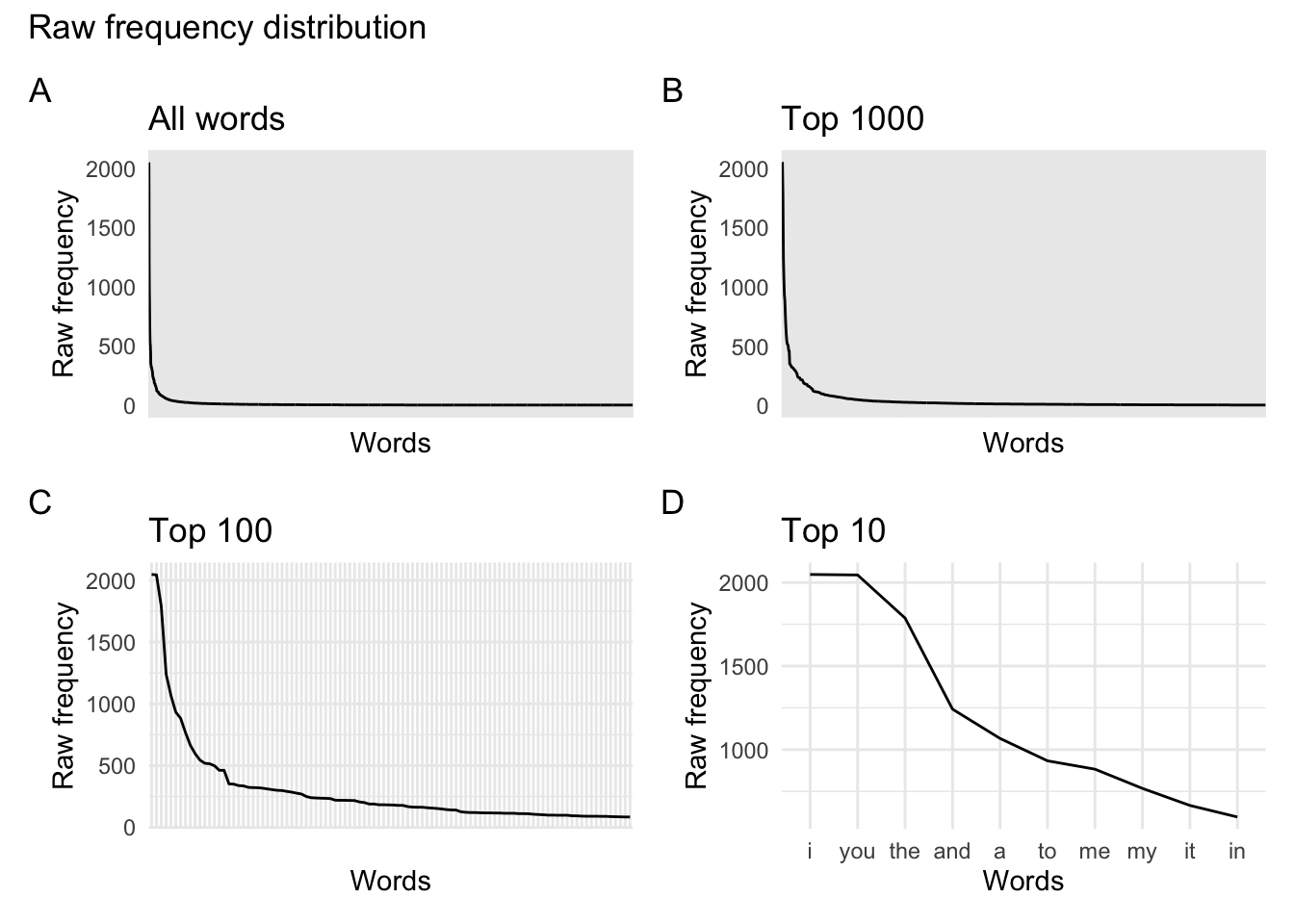
Let’s take a closer look at the 50 most frequent word terms in lastfm_dfm. We use the textstat_frequency() function from the quanteda.textstats package to extract various frequency measures.
lastfm_dfm %>%
textstat_frequency() %>%
slice_head(n = 10)
#> feature frequency rank docfreq group
#> 1 i 2048 1 148 all
#> 2 you 2045 2 139 all
#> 3 the 1787 3 148 all
#> 4 and 1242 4 151 all
#> 5 a 1067 5 135 all
#> 6 to 933 6 147 all
#> 7 me 883 7 132 all
#> 8 my 768 8 116 all
#> 9 it 666 9 118 all
#> 10 in 597 10 131 allWe can then use this data frame to plot the frequency of the terms in descending order using ggplot().
lastfm_dfm %>%
textstat_frequency() %>%
slice_head(n = 50) %>%
ggplot(aes(x = reorder(feature, frequency), y = frequency)) + geom_col() + coord_flip() +
labs(x = "Words", y = "Raw frequency", title = "Top 50")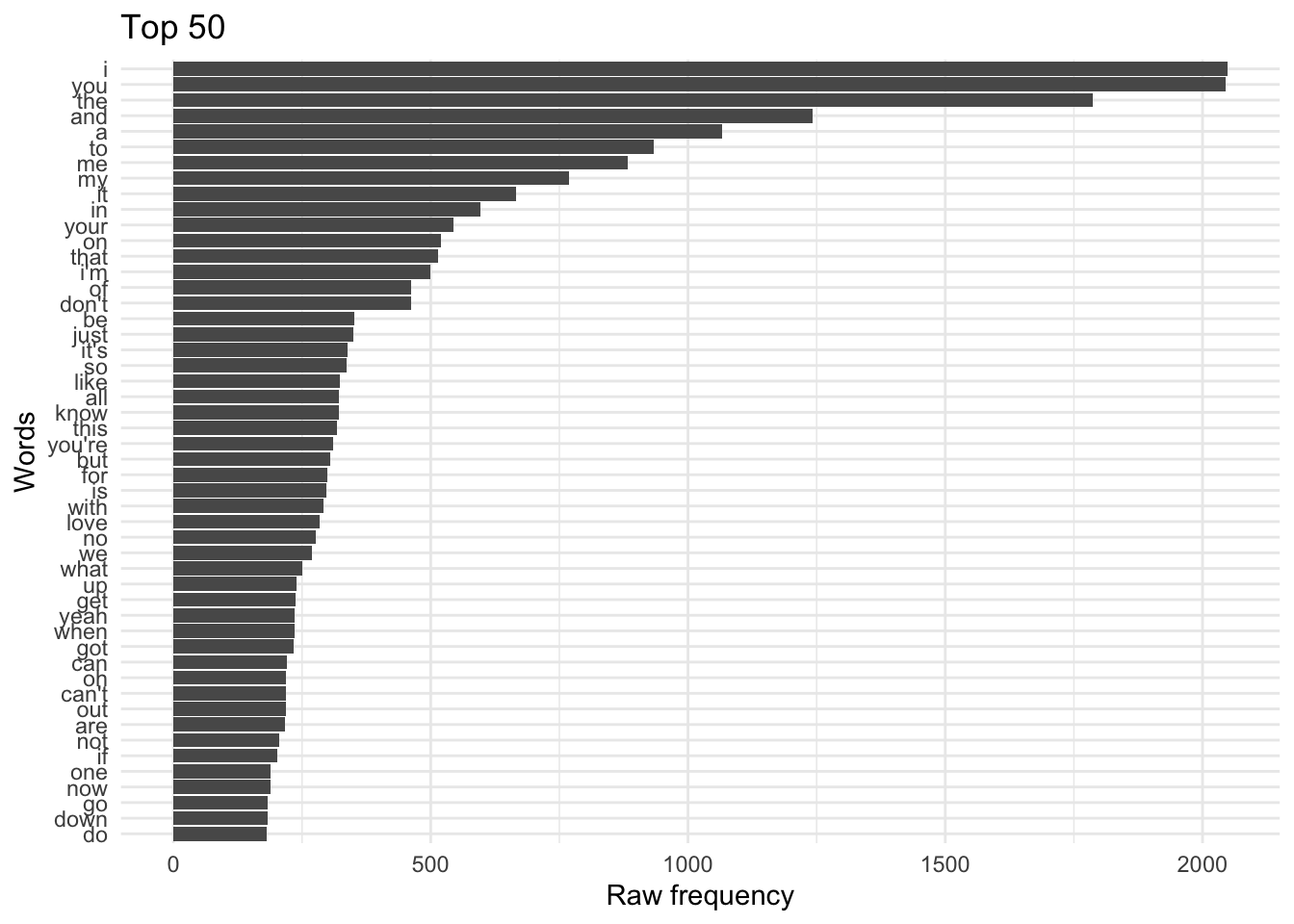 Now these are the most common terms for all of the song lyrics. In our case, let’s look at the most common 15 terms for each of the genres. We will need at a
Now these are the most common terms for all of the song lyrics. In our case, let’s look at the most common 15 terms for each of the genres. We will need at a groups = argument to textstat_frequency() to get the genre and then we need to manipulate the data frame output and the extract the top 15 terms grouping by genre.
lastfm_dfm %>% # dfm
textstat_frequency(groups = genre) %>% # get frequency statistics
group_by(group) %>% # grouping parameters
slice_max(frequency, n = 15) %>% # extract top features
ungroup() %>% # remove grouping parameters
ggplot(aes(x = frequency, y = reorder_within(feature, frequency, group), fill = group)) + # mappings (reordering feature by frequency)
geom_col(show.legend = FALSE) + # bar plot
scale_y_reordered() + # clean up y-axis labels (features)
facet_wrap(~group, scales = "free_y") + # organize separate plots by genre
labs(x = "Raw frequency", y = NULL) # labels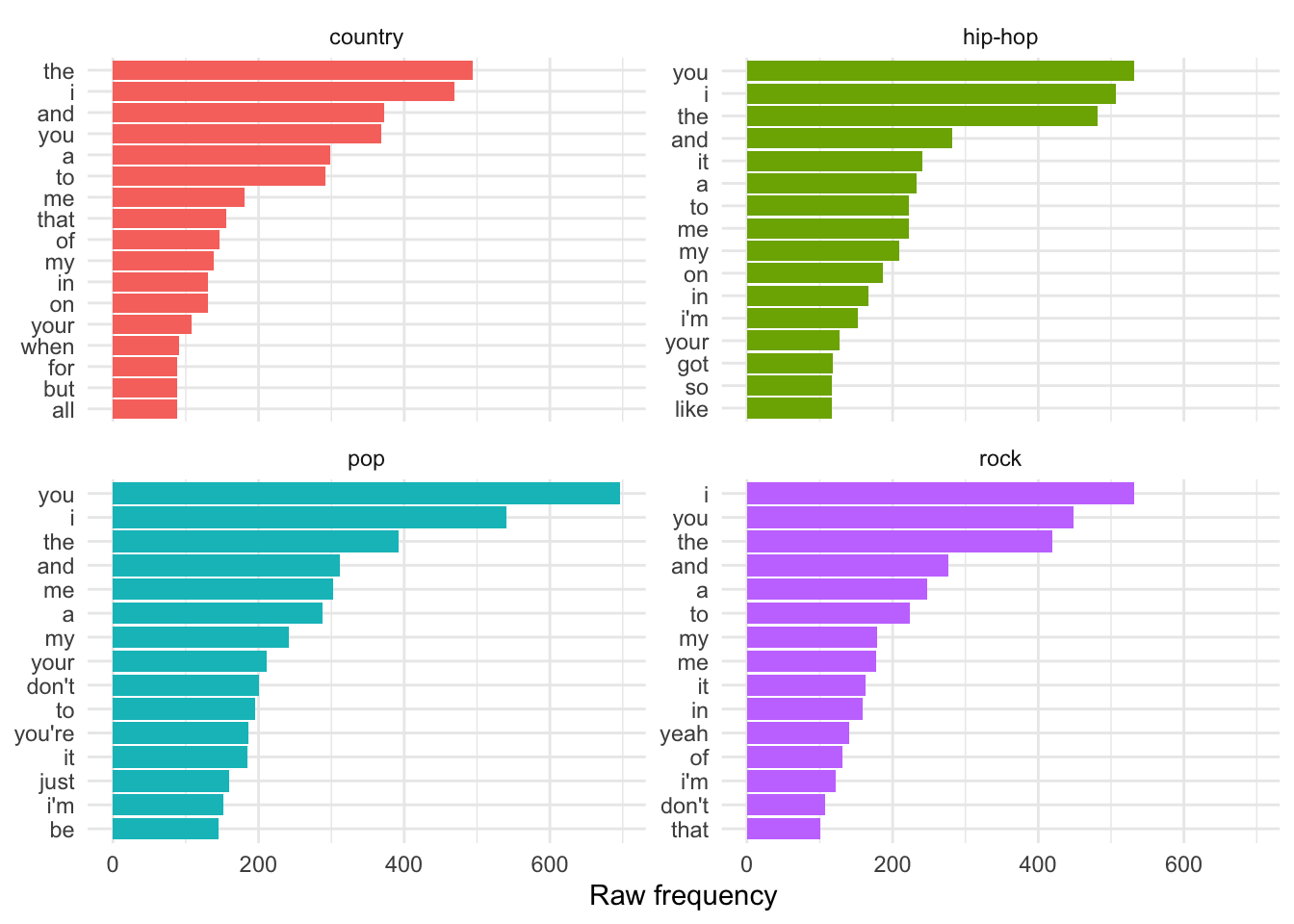
Note that I’ve used the plotting function facet_wrap() to tell ggplot2 to organize each of the genres in separate bar plots but in the same plotting space. The scales = argument takes either free, free_x, or free_y as a value. This will let the all the axes or either the x- or y-axis vary freely between the separate plots.
Raw frequency is effected by the total number of words in each genre. Therefore we cannot safely make direct comparisons between the frequency counts for individual terms between genres.
To make the term-genre comparisons comparable we normalized the term frequency by the number of terms in each genre. We can use the dfm_weight() function with the argument scheme = "prop" to give us the relative frequency of a term per the number of terms in the document it appears in. This weighting is known as Term frequency.
lastfm_dfm %>% # dfm
dfm_weight(scheme = "prop") %>% # weigh by term frequency
textstat_frequency(groups = genre) %>% # get frequency statistics
group_by(group) %>% # grouping parameters
slice_max(frequency, n = 15) %>% # extract top features
ungroup() %>% # remove grouping parameters
ggplot(aes(x = frequency, y = reorder_within(feature, frequency, group), fill = group)) + # mappings (reordering feature by frequency)
geom_col(show.legend = FALSE) + # bar plot
scale_y_reordered() + # clean up y-axis labels (features)
facet_wrap(~group, scales = "free_y") + # organize separate plots by genre
labs(x = "Term frequency", y = NULL) # labels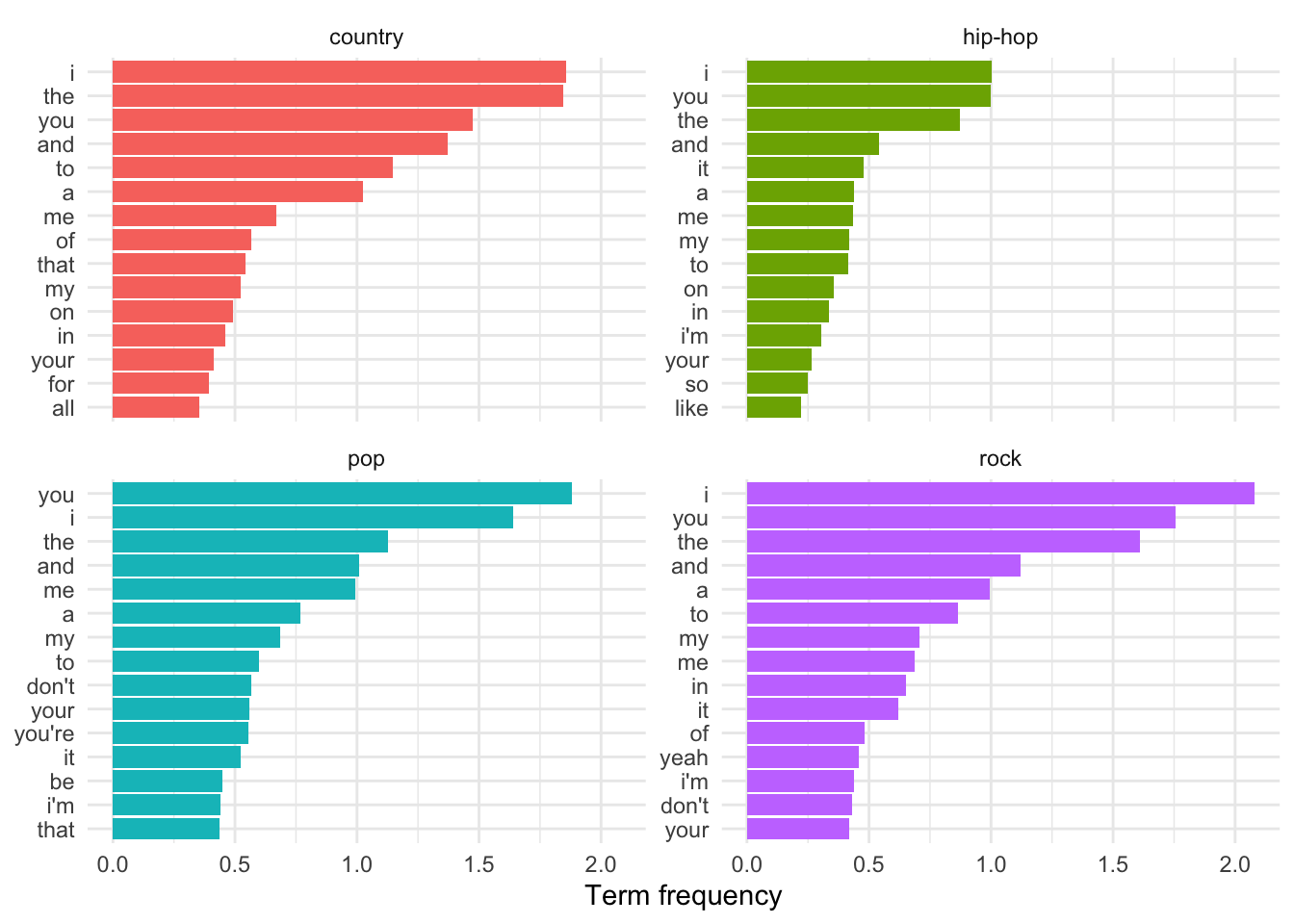
Term frequency makes the frequency scores relative to the genre. This means that the frequencies are directly comparable as the number of words in each genre is taken into account when calculating the term frequency score.
Now our term frequency measures allow us to make direct comparisons, but one problem here is that the most frequent terms tend to be terms that are common across all language use. Since the aim of most frequency analyses which compare sub-groups is to discover what terms are most indicative of each sub-group we need a way to adjust or weigh our measures. The scheme often applied to scale terms according to how common they are is to apply term frequency-inverse document frequency (tf-idf). The tf-idf measure is the result of multiplying the term frequency by the inverse document frequency.
lastfm_df %>% # data frame
count(genre) %>% # get number of documents for each genre
select(Genre = genre, `Number of documents` = n) %>%
knitr::kable(booktabs = TRUE,
caption = "Number of documents per genre.")| Genre | Number of documents |
|---|---|
| country | 44 |
| hip-hop | 26 |
| pop | 41 |
| rock | 44 |
lastfm_dfm %>%
dfm_weight(scheme = "prop") %>% # term-frequency weight
textstat_frequency(groups = genre) %>% # include genre as a group
filter(feature == "i") # filter only "i"
#> feature frequency rank docfreq group
#> 1 i 1.86 1 42 country
#> 1639 i 1.00 1 26 hip-hop
#> 3600 i 1.64 2 38 pop
#> 5012 i 2.08 1 42 rock
# Manually calculate TF-IDF scores
1.86 * log10(44/42) # i in country
#> [1] 0.0376
1 * log10(26/26) # i in hip hop
#> [1] 0
1.64 * log10(41/38) # i in pop
#> [1] 0.0541
2.08 * log10(44/42) # i in rock
#> [1] 0.042
lastfm_dfm %>%
dfm_tfidf(scheme_tf = "prop") %>%
textstat_frequency(groups = genre, force = TRUE) %>%
filter(str_detect(feature, "^(i|yeah)$")) %>%
arrange(feature)
#> feature frequency rank docfreq group
#> 213 i 0.0373 213 42 country
#> 1873 i 0.0201 235 26 hip-hop
#> 3842 i 0.0329 244 38 pop
#> 5197 i 0.0417 186 42 rock
#> 239 yeah 0.0350 239 8 country
#> 1742 yeah 0.0336 104 14 hip-hop
#> 3755 yeah 0.0454 157 13 pop
#> 5013 yeah 0.2165 2 17 rock
lastfm_dfm %>% # dfm
dfm_tfidf(scheme_tf = "prop") %>% # weigh by tf-idf
textstat_frequency(groups = genre, force = TRUE) %>% # get frequency statistics
group_by(group) %>% # grouping parameters
slice_max(frequency, n = 15) %>% # extract top features
ungroup() %>% # remove grouping parameters
ggplot(aes(x = frequency, y = reorder_within(feature, frequency, group), fill = group)) + # mappings (reordering feature by frequency)
geom_col(show.legend = FALSE) + # bar plot
scale_y_reordered() + # clean up y-axis labels (features)
facet_wrap(~group, scales = "free_y") + # organize separate plots by genre
labs(x = "TF-IDF", y = NULL) # labels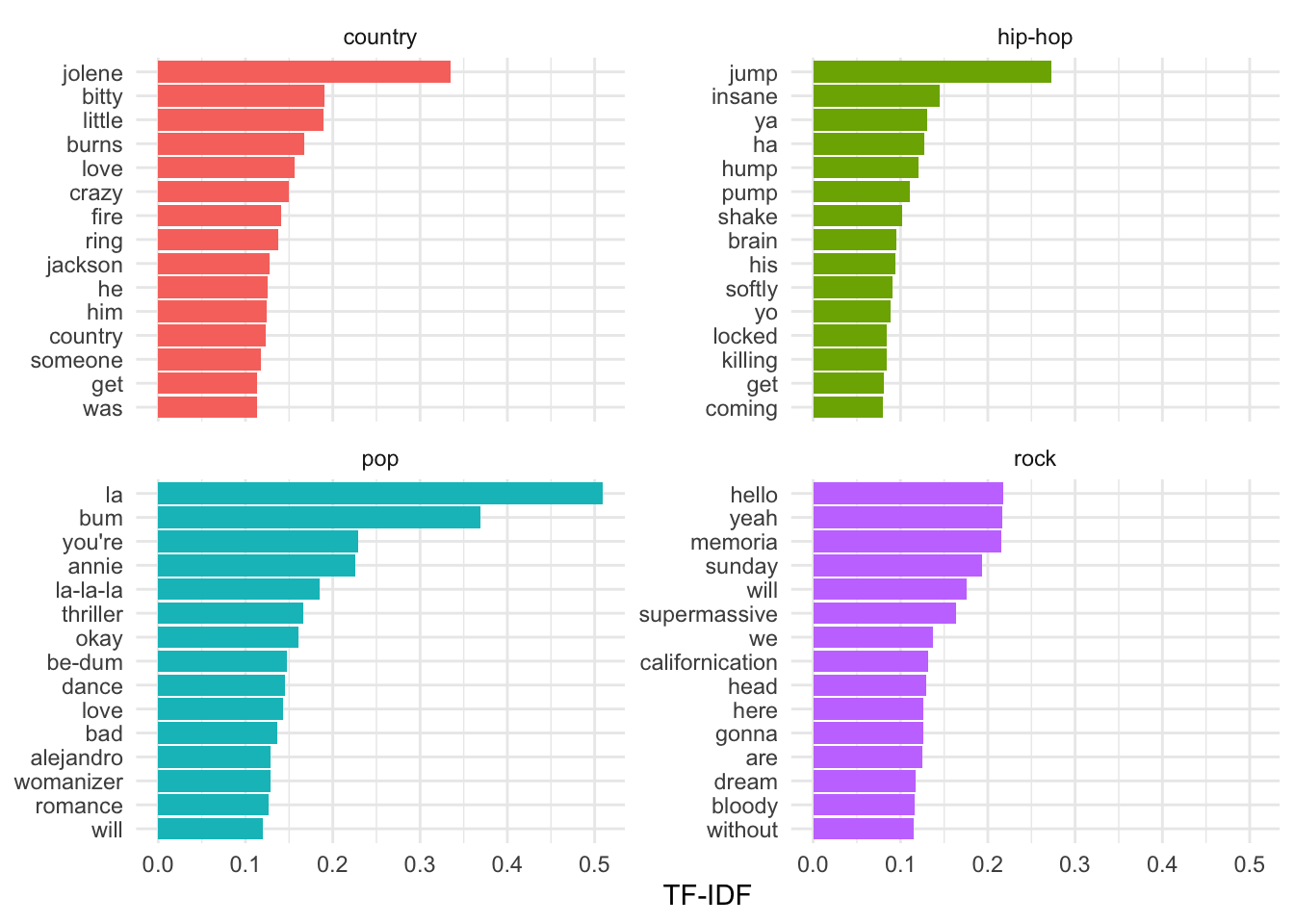
TF-IDF works well to identify terms which are particularly indicative of a particular group but there is a shortcoming which is particularly salient when working with song lyrics. That is, that there are terms which are frequent but not common because they appear in one song and are repeated. This is common in song lyrics which tend to have repeated chorus sections. To minimize this influence, we can trim the document-frequency matrix and eliminate terms which only appear in one song.
lastfm_dfm %>% # dfm
dfm_trim(min_docfreq = 2) %>% # keep terms appearing in 2 or more songs
dfm_tfidf(scheme_tf = "prop") %>% # weigh by tf-idf
textstat_frequency(groups = genre, force = TRUE) %>% # get frequency statistics
group_by(group) %>% # grouping parameters
slice_max(frequency, n = 15) %>% # extract top features
ungroup() %>% # remove grouping parameters
ggplot(aes(x = frequency, y = reorder_within(feature, frequency, group), fill = group)) + # mappings (reordering feature by frequency)
geom_col(show.legend = FALSE) + # bar plot
scale_y_reordered() + # clean up y-axis labels (features)
facet_wrap(~group, scales = "free_y") + # organize separate plots by genre
labs(x = "TF-IDF", y = NULL) # labels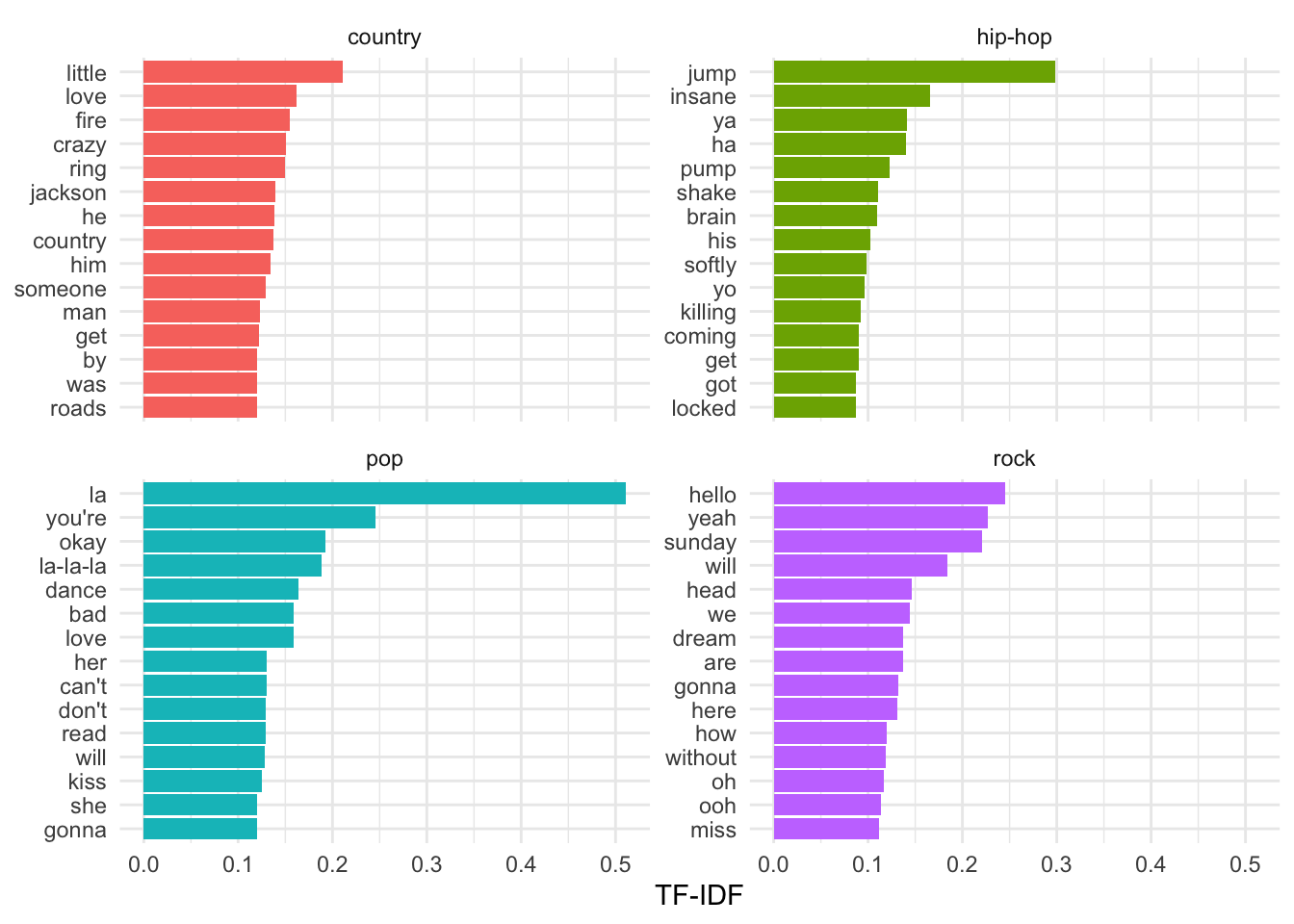 Now we are looking a terms which are indicative of their respective genres and appear in at least 2 songs.
Now we are looking a terms which are indicative of their respective genres and appear in at least 2 songs.Another exploration method is to look at relative frequency, or keyness, measures. This type of analysis compares the relative frequency of terms of a target group in comparison to a reference group. If we set the target to one of our genres then the other genres become the reference. The results show which terms occur significantly more often than they occur in the reference group(s). The textstat_keyness() function implements this type of analysis in quanteda.
lastfm_keywords_country <-
lastfm_dfm %>% # dfm
dfm_trim(min_docfreq = 2) %>% # keep terms appearing in 2 or more songs
textstat_keyness(target = lastfm_dfm$genre == "country") # compare country
lastfm_keywords_country %>%
slice_head(n = 10) # preview
#> feature chi2 p n_target n_reference
#> 1 little 113.3 0.00e+00 77 43
#> 2 belong 45.6 1.46e-11 19 4
#> 3 ring 45.2 1.80e-11 22 7
#> 4 he's 43.3 4.82e-11 25 11
#> 5 went 43.2 4.90e-11 17 2
#> 6 fire 42.2 8.24e-11 21 7
#> 7 blues 42.2 8.44e-11 14 0
#> 8 him 40.9 1.60e-10 34 24
#> 9 country 38.8 4.58e-10 13 0
#> 10 road 37.7 8.11e-10 23 11The output of the textstat_keyness() function all terms from most frequent in the target group to the most frequent in the reference group(s). The textplot_keyness() takes advantage of this and we can see the most contrastive terms in a plot.
Let’s look at what terms are most and least indicative of the ‘country’ genre.
lastfm_keywords_country %>%
textplot_keyness(n = 25, labelsize = 2) + # plot most contrastive terms
labs(x = "Chi-squared statistic",
title = "Term keyness",
subtitle = "Country versus other genres") # labels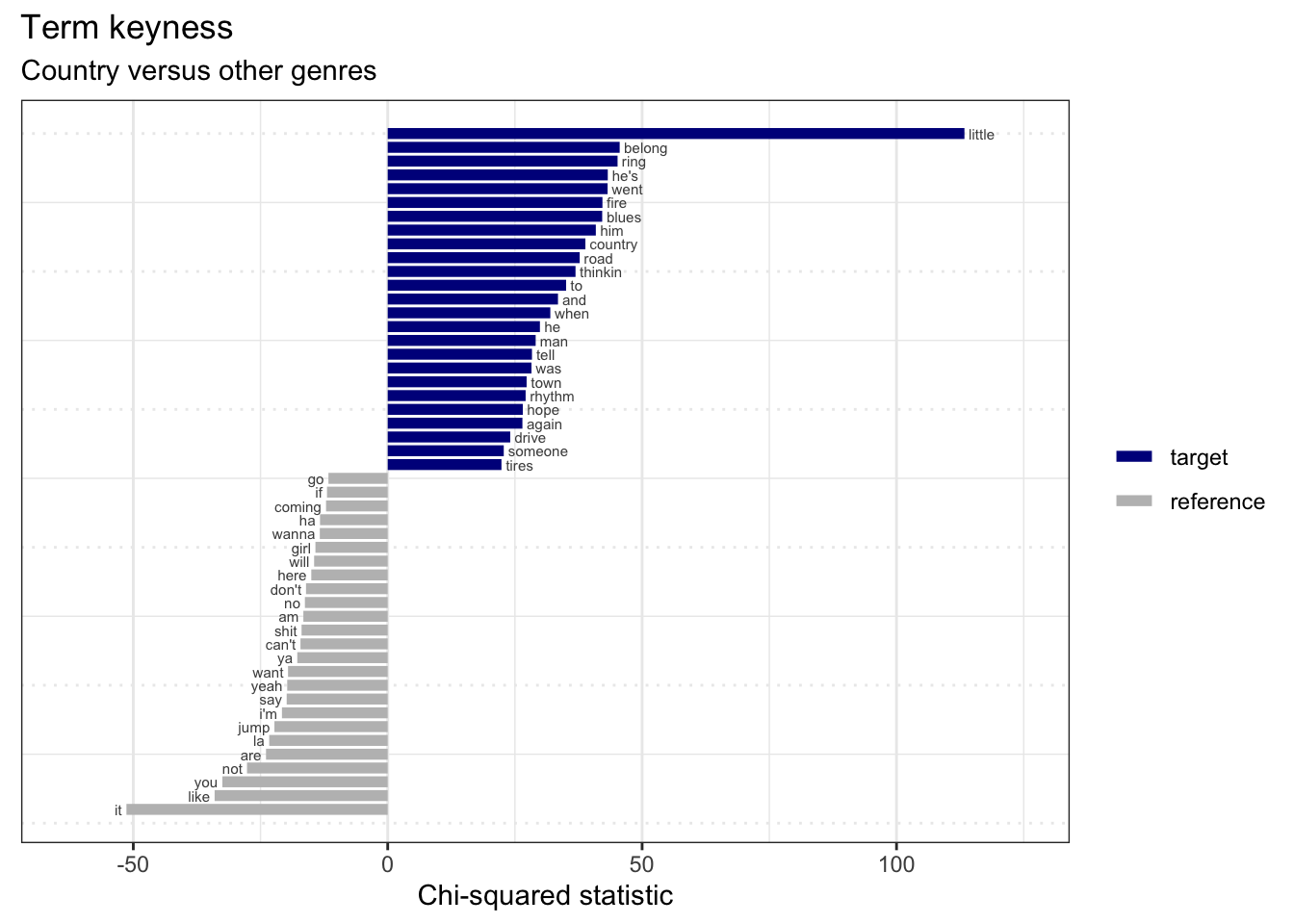
Interpretation….
Now let’s look at the ‘Hip hop’ genre.
lastfm_dfm %>% # dfm
dfm_trim(min_docfreq = 2) %>% # keep terms appearing in 2 or more songs
textstat_keyness(target = lastfm_dfm$genre == "hip-hop") %>% # compare hip hop
textplot_keyness(n = 25, labelsize = 2) + # plot most contrastive terms
labs(x = "Chi-squared statistic",
title = "Term keyness",
subtitle = "Hip hop versus other genres") # labels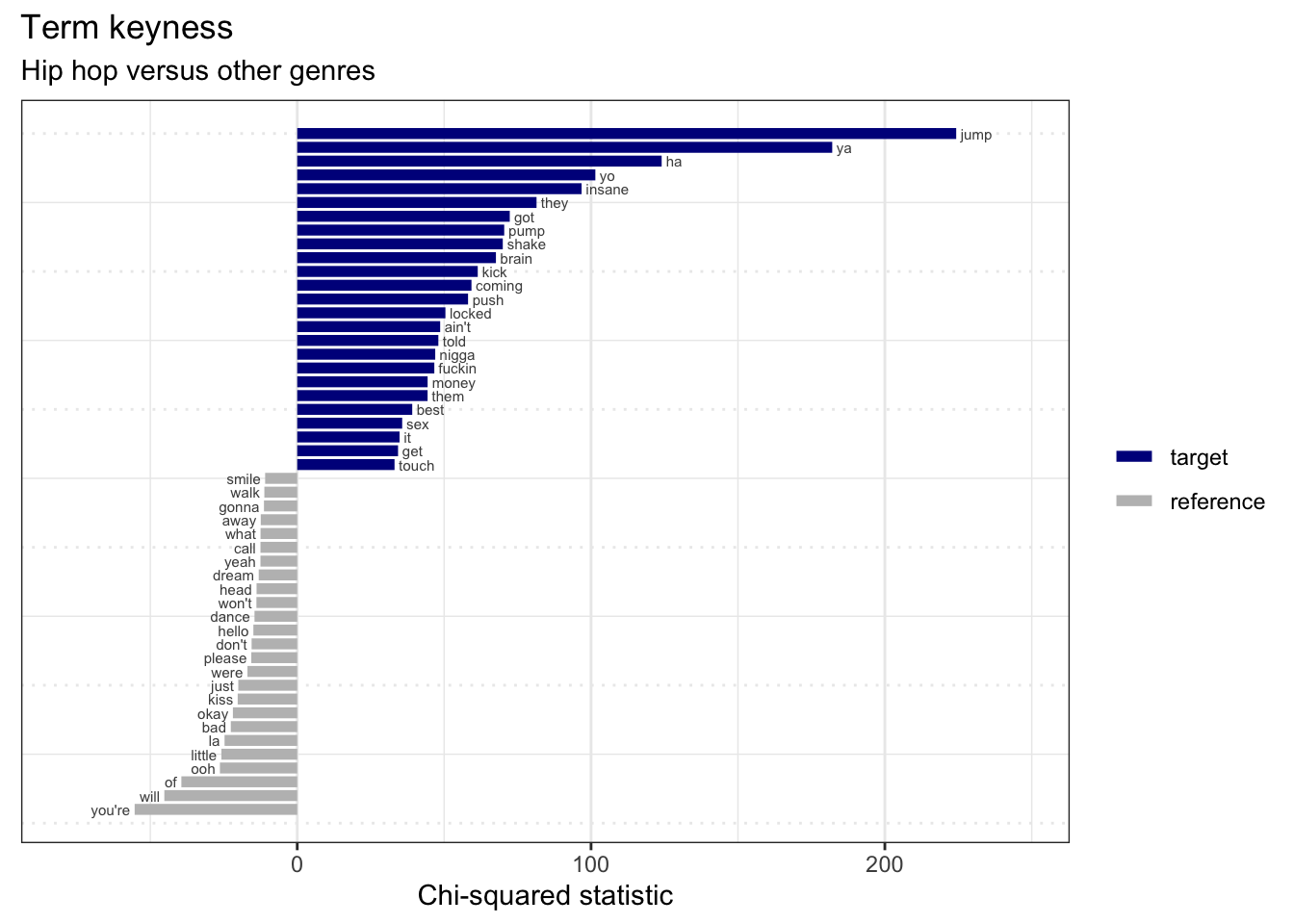
Interpretation …
Now we have been working with words as our tokens/ features but a word is simply a unigram token. We can also consider multi-word tokens, or ngrams. To create bigrams (2-word tokens) we return to the lastfm_tokens object and add the function tokens_ngrams() with the argument n = 2 (for bigrams). Then just as before we create a DFM object. I will go ahead and trim the DFM to exclude terms appearing only in one document (i.e. song).
# Tokenize by bigrams
lastfm_dfm_ngrams <-
lastfm_tokens %>% # word tokens
tokens_ngrams(n = 2) %>% # create 2-term ngrams (bigrams)
dfm() %>% # create document-frequency matrix
dfm_trim(min_docfreq = 2) # keep terms appearing in 2 or more songs
lastfm_dfm_ngrams %>%
head(n = 1) # preview 1 document
#> Document-feature matrix of: 1 document, 3,232 features (98.73% sparse) and 3 docvars.
#> features
#> docs have_a a_little on_a you_got got_a and_you and_a well_it's it's_alright
#> text1 1 25 1 3 3 1 7 2 4
#> features
#> docs to_be
#> text1 4
#> [ reached max_nfeat ... 3,222 more features ]Interpretation …
We can now repeat the same steps we did earlier to explore raw frequency, term frequency, and tf-idf frequency measures by genre. We will skip the visualization of raw frequency as it is inherently incompatible with direct comparisons between sub-groups.
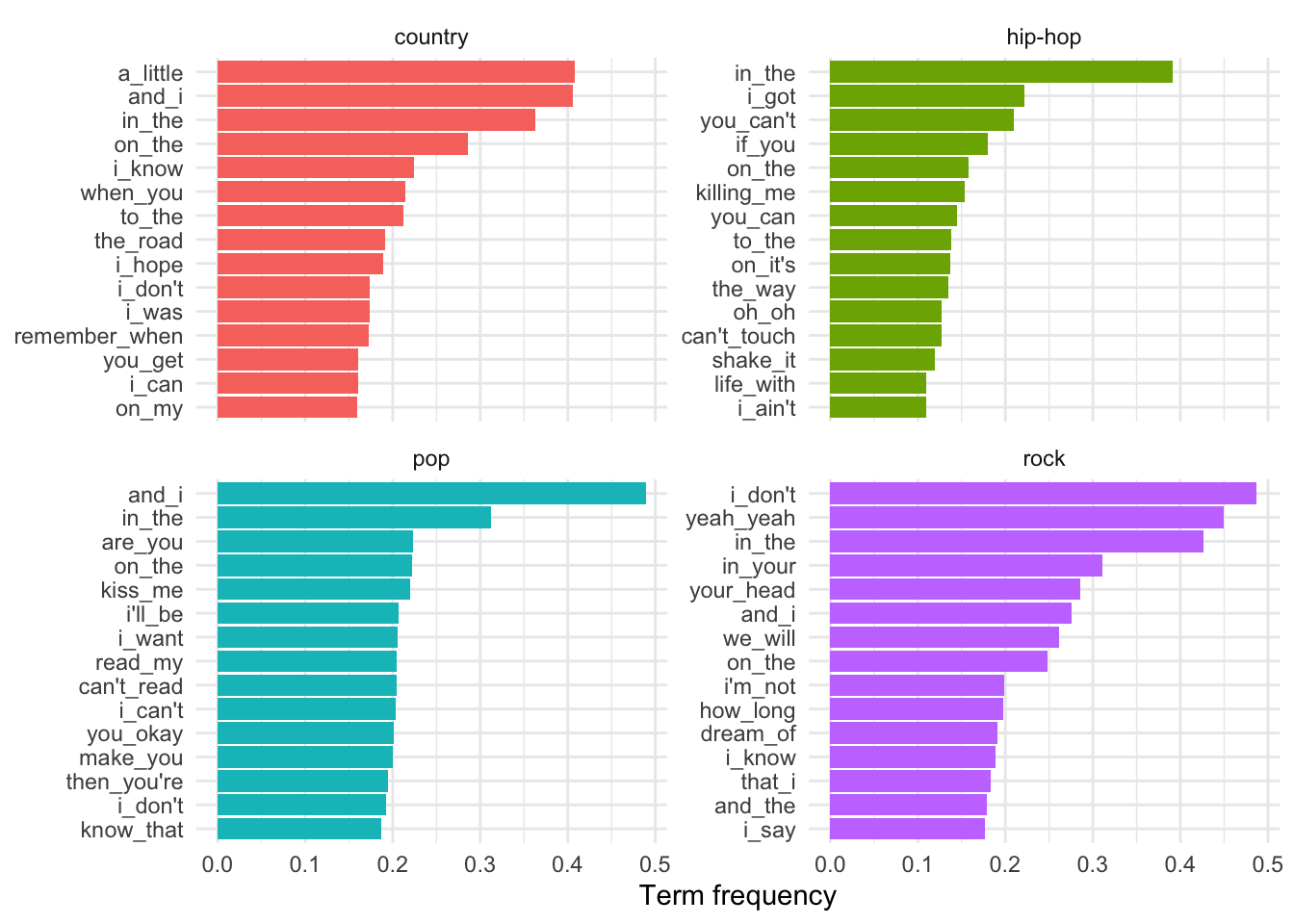
Interpretation …
We can even pull out particular terms and explore them directly.
# Term frequency comparison
lastfm_dfm_ngrams %>%
dfm_weight(scheme = "prop") %>%
textstat_frequency(groups = genre) %>%
filter(str_detect(feature, "i_ain't"))
#> feature frequency rank docfreq group
#> 45 i_ain't 0.110 45 4 country
#> 1944 i_ain't 0.109 15 8 hip-hop
#> 3733 i_ain't 0.109 54 3 popInterpretation …

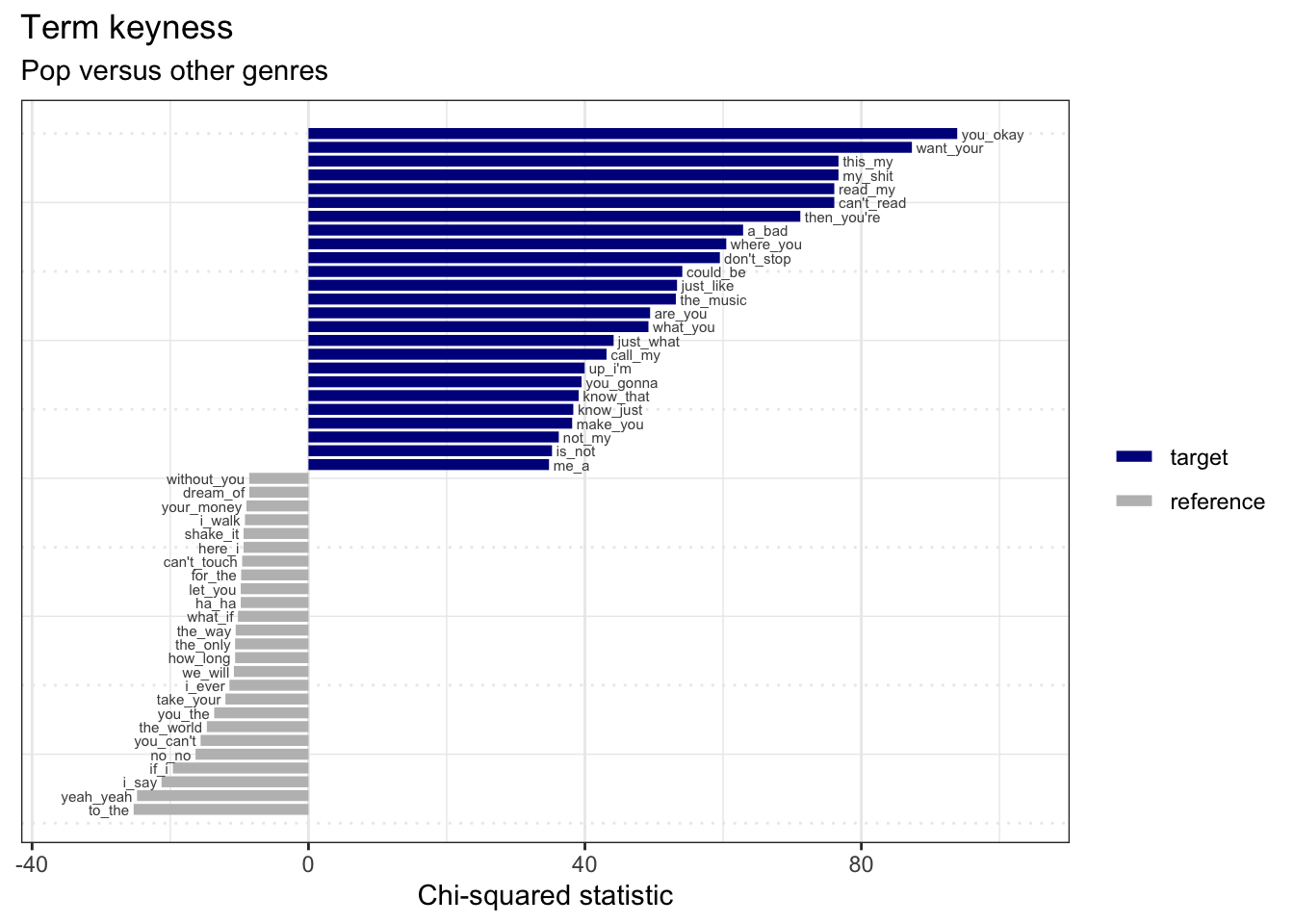
Before we leave this introduction to frequency analysis, let’s consider another type of metric which can be used to explore term usage in and across documents which aims to estimate lexical diversity, the number of unique terms (types) to the total number of terms (tokens). This is known as the Type-Token Ratio (TTR). The TTR measure is biased when comparison documents or groups differ in the number of total tokens. To mitigate this issue the Moving-Average Type-Token Ratio (MATTR) is often used. MATTR the moving window size must be set to a reasonable size given the size of the documents. In this case we will use 50 as all the lyrics in the datasset have at least this number of words.
I will use box plots to visualize the distribution of the TTR and MATTR estimates across the four genres.
lastfm_lexdiv <- lastfm_tokens %>%
textstat_lexdiv(measure = c("TTR", "MATTR"), MATTR_window = 50)
lastfm_docvars <- lastfm_tokens %>%
docvars()
lastfm_lexdiv_meta <- cbind(lastfm_docvars, lastfm_lexdiv)
p1 <- lastfm_lexdiv_meta %>%
ggplot(aes(x = reorder(genre, TTR), y = TTR, color = genre)) + geom_boxplot(notch = TRUE,
show.legend = FALSE) + labs(x = "Genre")
p2 <- lastfm_lexdiv_meta %>%
ggplot(aes(x = reorder(genre, MATTR), y = MATTR, color = genre)) + geom_boxplot(notch = TRUE,
show.legend = FALSE) + labs(x = "Genre")
p1 + p2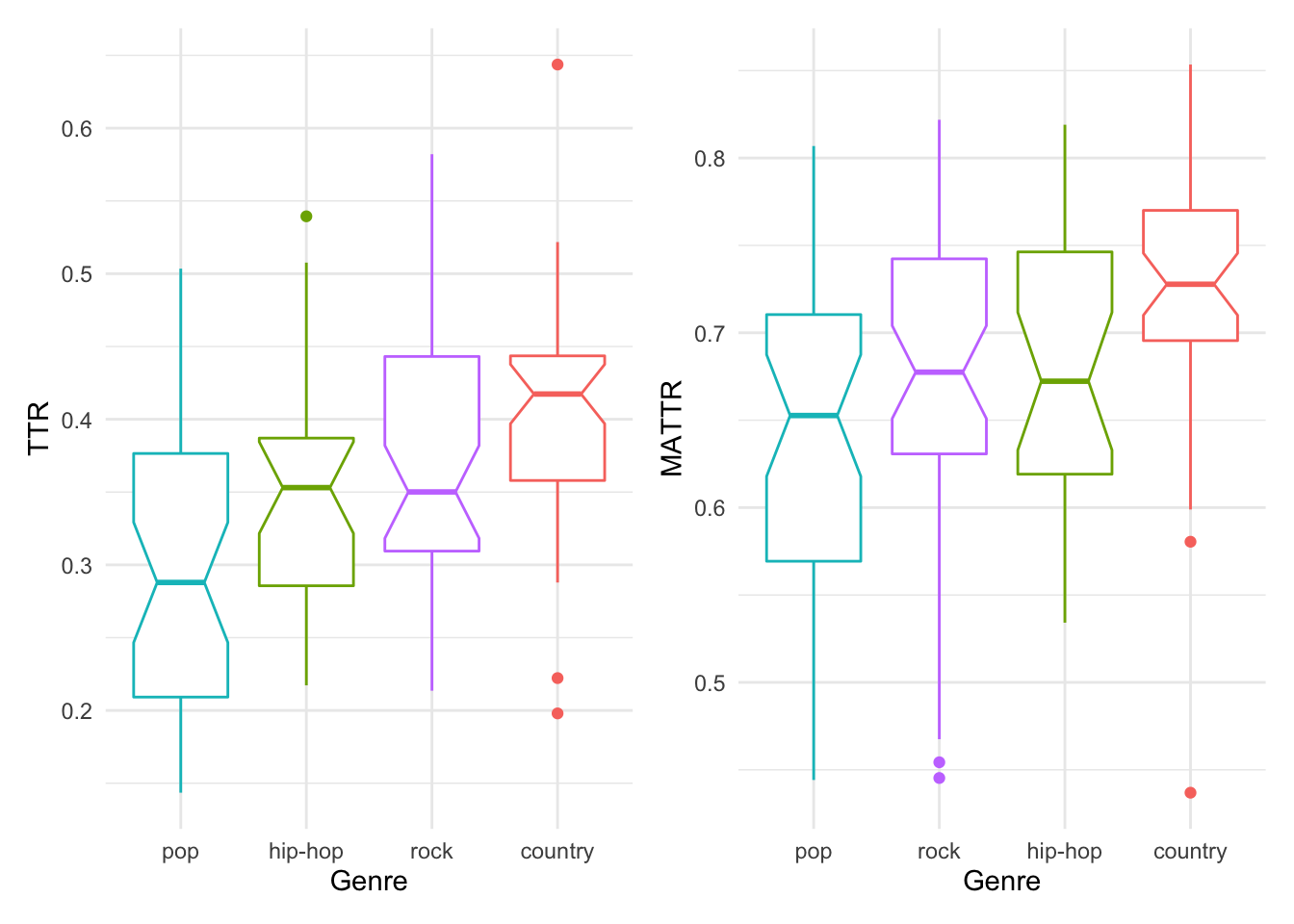
We can see that there are similarities and differences between the two estimates of lexical diversity. In both cases, there is a trend towards ‘country’ being the most diverse and ‘pop’ the least diverse. ‘rock’ and ‘hip-hop’ are swapped given the estimate type. It is important, however, to note that the notches in the box plot provide us a rough guide to gauge whether these trends are statistically significant or not. Focusing on the more reliable MATTR and using the notches as our guide, it looks like we can safely say that ‘country’ is more lexically diverse than the other genres. Another potential take-home message is that pop appears to be the most internally variable –that is, there appears to be quite a bit of variability between the lexical diversity in songs in this genre.
10.1.2 Collocation analysis
Where frequency analysis focuses on the usage of terms, collocation analysis focuses on the usage of terms in context.
- Keyword in Context
kwic()
lastfm_tokens %>%
tokens_group(groups = genre) %>%
kwic(pattern = "ain't") %>%
slice_sample(n = 10)
#> Keyword-in-context with 10 matches.
#> [country, 4468] to find another for it | ain't |
#> [hip-hop, 6158] i got lyrics but you | ain't |
#> [hip-hop, 66] i'm into havin sex i | ain't |
#> [pop, 3060] happen like that cause i | ain't |
#> [hip-hop, 336] i'm into havin sex i | ain't |
#> [country, 9027] no pool no pets i | ain't |
#> [hip-hop, 9996] in his cage the audience | ain't |
#> [hip-hop, 10005] ain't gone clap and they | ain't |
#> [hip-hop, 378] i'm into havin sex i | ain't |
#> [hip-hop, 5398] maybe we're crazy probably i | ain't |
#>
#> right that she should live
#> got none if you come
#> into makin love so come
#> no hollaback girl i ain't
#> into makin love so come
#> got no cigarettes ah but
#> fazed and they ain't gone
#> gone praise they want everything
#> into makin love so come
#> happy i'm feeling glad iYou can also search for multiword expressions using phrase(). You can use a pattern matching convention to make your key term searches more (‘glob’ and ‘regex’) or less (‘fixed’) flexible.
lastfm_tokens %>%
tokens_group(groups = genre) %>%
kwic(pattern = phrase("ain't no*"), valuetype = "glob") %>%
slice_sample(n = 10)
#> Keyword-in-context with 10 matches.
#> [hip-hop, 171:172] they wanna fuck but homie | ain't nothing |
#> [hip-hop, 3345:3346] streets it's the d-r-e it | ain't nothing |
#> [pop, 3451:3452] happen like that cause i | ain't no |
#> [pop, 3065:3066] ain't no hollaback girl i | ain't no |
#> [pop, 10320:10321] is thriller thriller night there | ain't no |
#> [pop, 3231:3232] ain't no hollaback girl i | ain't no |
#> [pop, 3060:3061] happen like that cause i | ain't no |
#> [country, 2758:2759] i'm a redneck woman i | ain't no |
#> [pop, 3368:3369] happen like that cause i | ain't no |
#> [pop, 3373:3374] ain't no hollaback girl i | ain't no |
#>
#> change hoes down g's up
#> but more hot shit another
#> hollaback girl i ain't no
#> hollaback girl a few times
#> second chance against the thing
#> hollaback girl ooh ooh this
#> hollaback girl i ain't no
#> high class broad i'm just
#> hollaback girl i ain't no
#> hollaback girl ooh ooh this- Collocation analysis
The frequency analysis of ngrams as terms is similar to but distinct from a collocation analysis. In a collocation analysis the frequency with which a two or more terms co-occur is balanced by the frequency of the terms when they do not cooccur. In other words, the sequences occur more than one would expect given the frequency of the individual terms. This provides an estimate of the tendency of a sequence of words to form a cohesive semantic or syntactic unit.
We can apply the textstat_collocations() function on a tokens object (lastfm_tokens) and retrieve the most cohesive collocations (using the \(z\)-statistic) for the entire dataset.
lastfm_tokens %>%
textstat_collocations() %>%
slice_head(n = 5)
#> collocation count count_nested length lambda z
#> 1 in the 227 0 2 2.95 33.4
#> 2 yeah yeah 86 0 2 5.32 33.4
#> 3 jump jump 64 0 2 8.44 28.0
#> 4 oh oh 59 0 2 4.78 27.8
#> 5 bum bum 44 0 2 7.48 26.7Add a minimum frequency count (min_count =) to avoid hapaxes (terms which happen infrequently yet when they do occur, the cooccur with another specific term which also occurs infrequently). We can also specify the size of the collocation (the default is 2). If we set it to 3 then we will get three-word collocations.
lastfm_tokens %>%
textstat_collocations(min_count = 50, size = 2) %>%
slice_head(n = 10)
#> collocation count count_nested length lambda z
#> 1 in the 227 0 2 2.95 33.4
#> 2 yeah yeah 86 0 2 5.32 33.4
#> 3 jump jump 64 0 2 8.44 28.0
#> 4 oh oh 59 0 2 4.78 27.8
#> 5 la la 59 0 2 9.13 25.5
#> 6 i'm not 64 0 2 3.95 25.0
#> 7 a little 76 0 2 4.45 23.3
#> 8 i don't 140 0 2 2.40 23.1
#> 9 on the 131 0 2 2.29 22.0
#> 10 like a 81 0 2 2.82 21.4If we want to explore the collocations for a specific group in our dataset, we can use the tokens_subset() function and specify the group that we want to subset and use. Note that the minimum count will need to be lowered (if used at all) as the size of the dataset is now a fraction of what is was when we considered all the documents (not just those from a particular genre).
lastfm_tokens %>%
tokens_subset(genre == "pop") %>%
textstat_collocations(min_count = 10, size = 3) %>%
slice_head(n = 25)
#> collocation count count_nested length lambda z
#> 1 of you i 12 0 3 6.85 6.35
#> 2 i just can't 16 0 3 5.98 4.80
#> 3 cry me a 27 0 3 8.81 4.03
#> 4 up on you 10 0 3 4.01 4.00
#> 5 is not my 17 0 3 7.11 3.84
#> 6 you know that 19 0 3 2.71 3.77
#> 7 don't stop the 25 0 3 7.01 3.76
#> 8 know just just 14 0 3 7.55 3.61
#> 9 you and me 11 0 3 5.16 3.44
#> 10 just just what 14 0 3 7.14 3.43
#> 11 don't you like 13 0 3 5.16 3.42
#> 12 are you okay 40 0 3 6.98 3.37
#> 13 just like a 27 0 3 5.58 3.35
#> 14 where you gonna 27 0 3 5.90 3.30
#> 15 i'm not your 10 0 3 6.80 3.28
#> 16 my no he 10 0 3 7.85 3.16
#> 17 me and i 10 0 3 2.45 3.15
#> 18 don't call my 18 0 3 6.36 3.09
#> 19 gonna be okay 10 0 3 7.59 3.06
#> 20 this my shit 33 0 3 7.46 3.00
#> 21 dance gonna be 10 0 3 7.28 2.94
#> 22 because of you 14 0 3 6.19 2.90
#> 23 just what you 14 0 3 2.94 2.90
#> 24 for your call 11 0 3 5.97 2.84
#> 25 am the one 12 0 3 6.05 2.84In this section we have covered some common strategies for doing exploration with descriptive analysis methods. These methods can be extended and combined to dig into and uncover patterns as the research and intermediate findings dictate.
10.2 Unsupervised learning
We now turn our attention to a second group of methods for conducting exploratory analyses –unsupervised learning.
- Clustering
textstat_dist()
library(factoextra)
lastfm_clust <- lastfm_dfm %>%
dfm_weight(scheme = "prop") %>%
textstat_dist(method = "euclidean") %>%
as.dist() %>%
hclust(method = "ward.D2")
lastfm_clust %>%
fviz_dend(show_labels = FALSE, k = 4)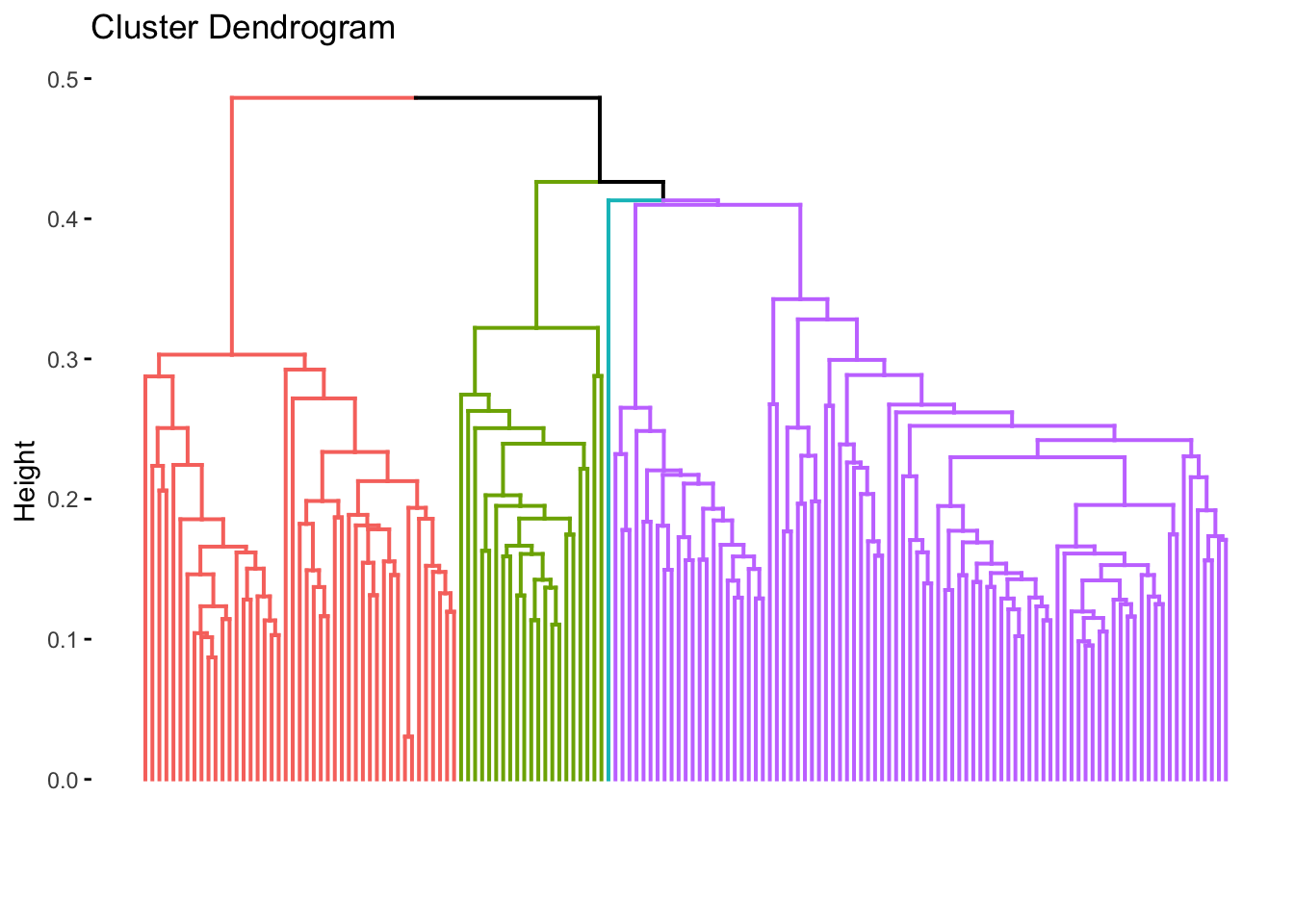

clusters <- lastfm_clust %>%
cutree(k = 3) %>%
as_tibble(rownames = "document")
clusters
#> # A tibble: 155 × 2
#> document value
#> <chr> <int>
#> 1 text1 1
#> 2 text2 2
#> 3 text3 2
#> 4 text4 1
#> 5 text5 1
#> 6 text6 2
#> 7 text7 3
#> 8 text8 2
#> 9 text9 1
#> 10 text10 1
#> # … with 145 more rows
docvars(lastfm_dfm, field = "cluster") <- clusters$value
lastfm_dfm$cluster <- clusters$value
lastfm_dfm %>%
docvars %>%
head
#> artist song genre cluster
#> 1 Alan Jackson Little Bitty country 1
#> 2 Alan Jackson Remember When country 2
#> 3 Brad Paisley Mud on the Tires country 2
#> 4 Carrie Underwood Before He Cheats country 1
#> 5 Dierks Bentley What Was I Thinkin' country 1
#> 6 Dolly Parton 9 to 5 country 2
lastfm_dfm %>%
docvars() %>%
janitor::tabyl(genre, cluster) %>%
janitor::adorn_totals(where = c("row", "col")) %>%
janitor::adorn_percentages() %>%
janitor::adorn_pct_formatting()
#> genre 1 2 3 Total
#> country 47.7% 40.9% 11.4% 100.0%
#> hip-hop 69.2% 19.2% 11.5% 100.0%
#> pop 63.4% 19.5% 17.1% 100.0%
#> rock 54.5% 31.8% 13.6% 100.0%
#> Total 57.4% 29.0% 13.5% 100.0%Looking at the assigned clusters and the genres of the songs we see some interesting patterns. For one cluster 1 appears to have the majority of the songs, followed by cluster 2, and 3. In cluster 1 Hip hop and Pop make up the majority of the songs. In cluster 2 Country and Rock tend to dominate and in cluster 3 there is a scattering of genres.
Now we can approach this again with distinct linguistic unit. Where in our current clusters we used words, we could switch to bigrams and see if the results change and how they change.
# Clustering: bigram features- Topic modeling
# textmodel_lsa()- Sentiment analysis